- Replies 42
- Views 1.8k
- Created
- Last Reply
Popular Days
Most Popular Posts
-
No point in quoting MC anyways
-
Yah , just call up Motorola and have them adjust their OS cause freedomsledder won’t work god damn you say some of the dumbest shit on this site. It’s dongle you fucking retard
-
Featured Replies
Recently Browsing 0
- No registered users viewing this page.




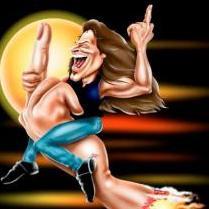






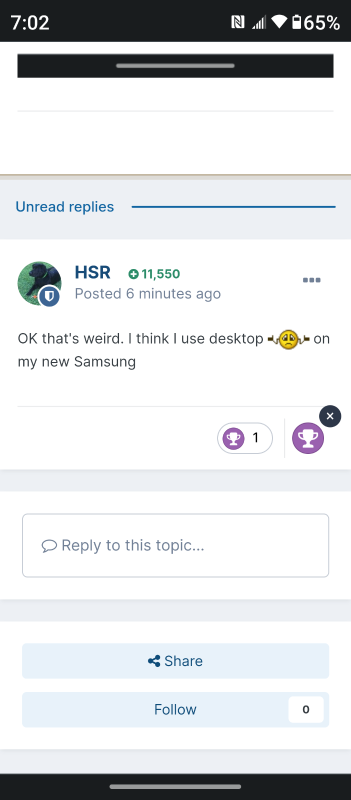
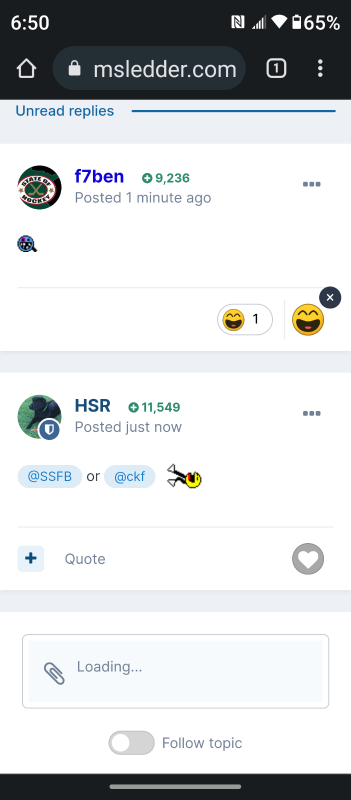
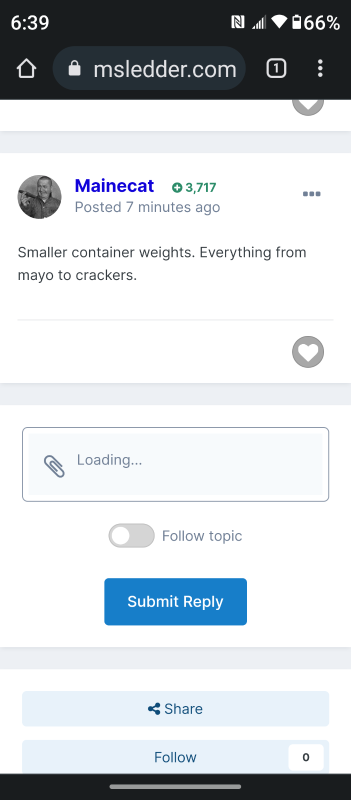
So a few weeks ago I got a new phone, Motorola Edge 5g, since I've gotten the phone on the FS mobile site I can't quote anyone and the quote icon isn't even shown. I can't reply to a topic, it just says loading in the box and I can't type anything. It will let me add an attachment like a photo, but I can't type any words. I also just found out I can't even start a topic, won't let me type in the box. To do anything but read or "like" someone's post I have to go to the desktop version which sucks, everything is super small and it's hard to navigate. I attached some screenshots of what I am seeing.
Anyone have any ideas??