- Replies 21
- Views 1.1k
- Created
- Last Reply
Top Posters In This Topic
-
toslow 5 posts
-
NaturallyAspirated 4 posts
-
Jerry 976 4 posts
-
ckf 3 posts
Most Popular Posts
-
Holy fuck, I've been on these forums forever and just learned about this now?
-
To the left of a thread title is a Dot or a Star, Click on the Dot or Star and you will be taken to your 1st unread post in that thread. If there is a Star to the left of the thread title you have pos
-
Did you look at my post and see the images with the red circles?? It is at both the bottom and top of each forum and thread. Neal
Featured Replies
Recently Browsing 0
- No registered users viewing this page.








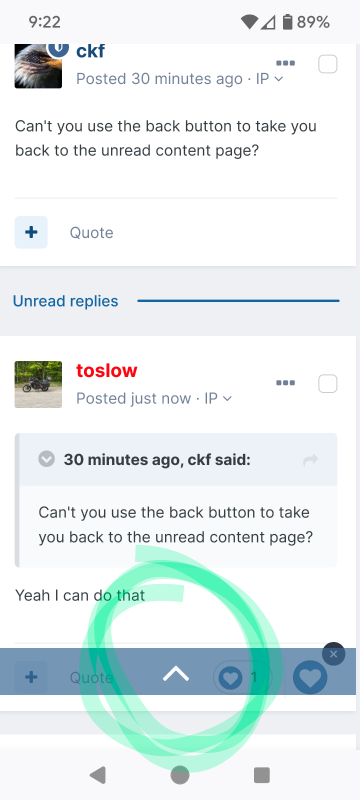
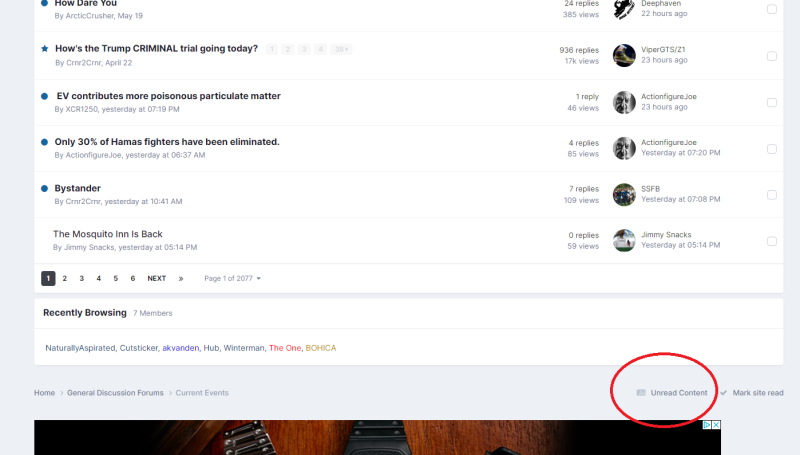
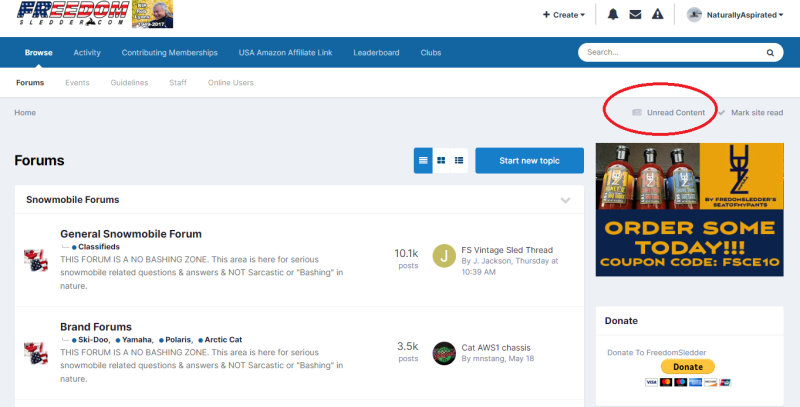
Hey Team,
Is there anyway to put a drop down on the page so you don't have to scroll to the top to find unread content?