- Replies 19
- Views 811
- Created
- Last Reply
Top Posters In This Topic
-
ArcticCrusher 7 posts
-
ckf 4 posts
-
Momorider 3 posts
-
02sled 3 posts
Popular Days
Featured Replies
Recently Browsing 0
- No registered users viewing this page.






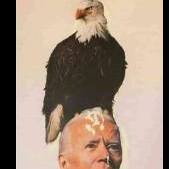
With Yahoo's latest security breach forcing me to change an assload of passwords I was wondering if anyone used any of the password managers that are out there? Is it worth it to sign up? What are the pros and cons?